BEST OUT OF YOUR SONOS FIVE: We recently tested the new Sonos Five . A great speaker that provides a lot of listening pleasure. But then you have to know a little bit how to get that sound quality out of it. In the article below, we help you get the best out of your Sonos speaker. We do this on the basis of 5 tips for your Sonos Five, although you can of course also relate that to other speakers from Sonos. So don’t wait any longer and get the most out of your Sonos!
1: Choose quality in streaming audio
Sure, we all love Spotify. It’s even free for those who want to take the commercials for granted. If you want better quality and no more advertisements, you will soon end up with a tenner per month for the premium variant. Then you can stream up to 320 kbit / s, compressed. That means that Spotify still leaves out bits from the music to save it as a smaller file. The quality is therefore lower than the playback of a CD. Fortunately, there are also parties such as Qubuz and Tidal; streaming services that do offer CD quality.

With the Tidal Hifi subscription, for example, you stream lossless CD quality (1411kbps or 16bit / 44.1kHz). That is a lot better than what Spotify offers you, and you can hear it. With Tidal the music is not compressed into a smaller file. We recently experienced the difference again when visiting the Wisseloord Studios . If you want better quality sound, the source of your music – the audio file – must also be of higher quality. For a Tidal Hifi subscription you pay 20 euros per month.
2: Kill loudness
This second tip is a simple tip, but it makes a world of difference. Loudness has to do with dynamics. It is basically determining the melody by regulating tone strength. The difference between hard and soft. What happens very regularly to make music sound “better” is to raise the loudness. Producers do that to make the music pop on the radio. Case Loudness wars . The disadvantage of this is that there is no dynamics completely, and there is also serious listening fatigue.

If you’ve listened to ‘loudness’ for too long, you may get tired of playback, hear a beep or tone when the music has stopped, or even feel the need for complete silence. Loudness mode is on by default in the Sonos settings, but it is easy to turn it off. Definitely do that, because your music will sound better. And you can enjoy it longer without getting tired.
3: Go for a healthy diet
Imagine you’ve eaten all week at Domino’s, McDonald’s and the snack bar around the corner, because support your locals. And then breakfast, lunch and dinner. What does your body look like after such a week? And how do you feel? Right; dirty, greasy and bloated. And probably your energy level is somewhere below freezing. It actually works the same for audio devices. We therefore connected the Sonos Five with a better power cable. The NGR-Z from AudioQuest, to be precise. This cable has had the most impact on sound quality in our review. The Sonos Five went from music from a black box to a small orchestra in the kitchen. It’s unprecedented what a difference a good cable can make. Completely logical actually, because how do you go about fruit and vegetables? Also a lot better than with all that fast food, isn’t it?

The sound image with the AudioQuest NRG-Z is larger. The instruments are separate from each other and are easier to distinguish. The music is placed wider in the room. It is impossible to imagine that it comes from the Sonos Five. So if you really love your Sonos Speaker and want to get the most out of it, a better power cable is a must have upgrade.
4: Placement, Acoustics and Trueplay
In the world of professional audio and hi-fi acoustics are an important aspect, with a huge influence on the reproduction of sound. Rooms are fitted with panels, insulation and basstraps. All for better audio reproduction. Acoustics is something that people have been working on for centuries, at least since the construction of Roman theaters, specifically designed to produce optimal sound. Nine times out of ten, a modern living room is not. So placing a Sonos speaker can cause strange acoustic effects.
To begin with, never place a Sonos speaker in a corner. The low tones like to creep into a corner and can be amplified. If your speaker is too close to a wall, the low tones can also come across as heavy. Therefore, give your Sonos a little more space and take the speaker a little further away from the wall.

A second part, actually a separate tip – but then our great idea with ‘5’ and ‘Five’ does not come true , so then as 4b – is the fact that Sonos itself also contributed a few years ago, with the development of Trueplay . Sonos Trueplay is a useful function of the streaming specialist to make measurements in the (listening) room with your phone or tablet (if iOS). With the measured values it is then possible to make adjustments in the app. This way the speaker takes the space into account.
5: Dump the wifi
Delicious right, no more ugly cables. You place your Sonos Five on the counter, start the app and listen. Only that power cable, if it could also go away … Just wireless power, it must be a matter of time. Anyway, there are some snags to a wireless connection. Wifi has grown enormously over the years and has also become a bit faster with the arrival of Wifi 6. But that does not mean that it is the best option. If you want to get the best out of your Sonos Five, you will still have to use the ethernet port. Wireless connections operate in a well-filled spectrum, where radio and bluetooth can also be found. It can even happen that the neighbors network is interfering with your own WiFi.
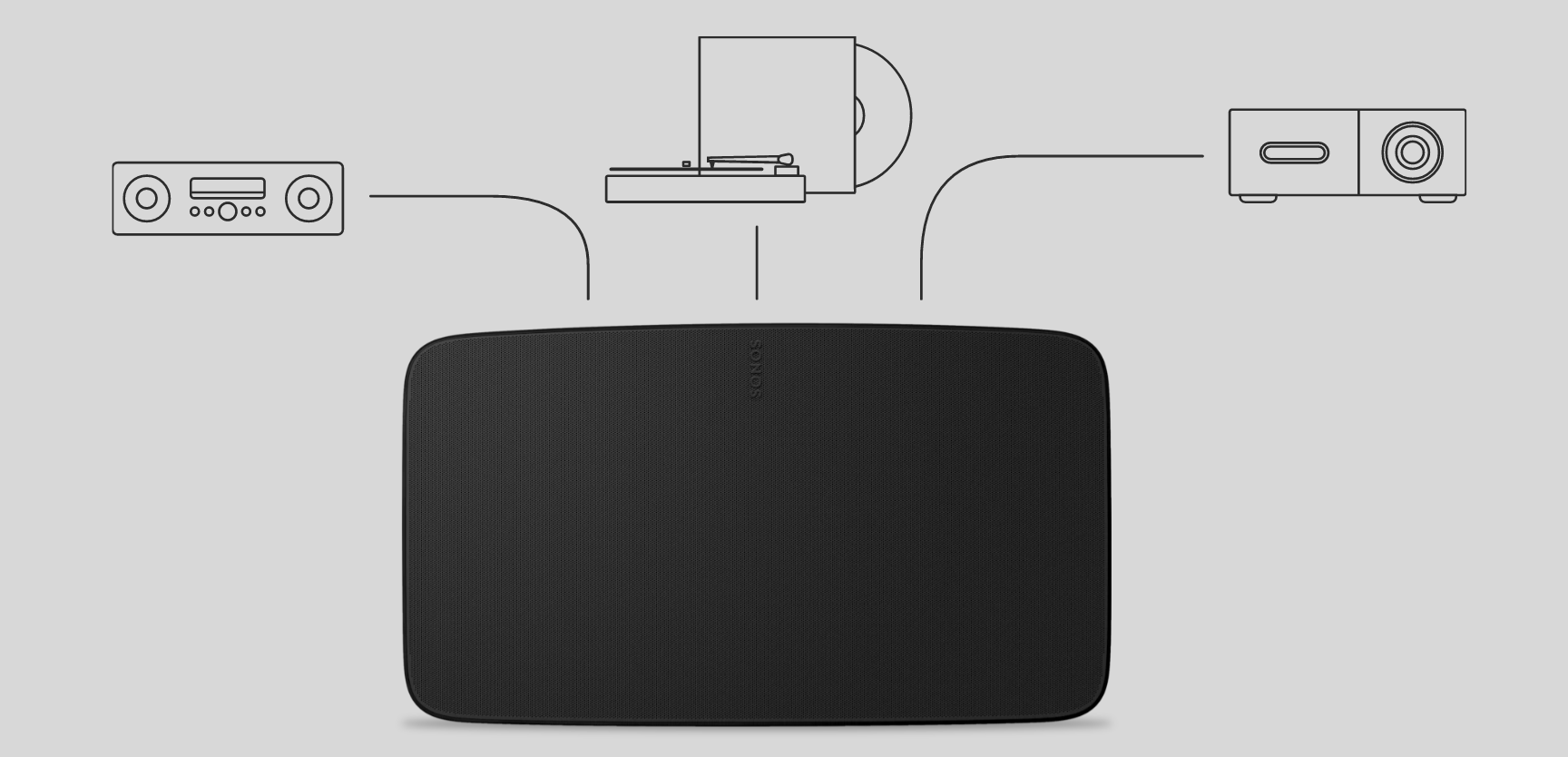
A phenomenon that can then occur is ‘frame drops’, whereby the digitally sent packages do not get through properly. And you can hear that in the music. Or actually you do not hear any music. And that disruption of the WiFi signal can also occur when a microwave is switched on, or because someone else in the house operates their headphones via Bluetooth. Therefore, never place your Sonos speaker next to a microwave.

To ensure that your Sonos always has an optimal connection, use an ethernet cable. In our review of the Sonos Five , we used an AudioQuest Cinnamon cat 7 cable for the best results.
Please, the 5 most effective tips for getting the best out of your Sonos speaker. Of course, a number of them also perfectly apply to other wireless speakers, such as from Bluesound, HEOS or Harman Kardon. And most importantly, in the end, you just enjoy your music. Hopefully with these tips just a little bit more!
Ps. a final tip is to upgrade to a stereo pair, provided that of course it makes sense in the room where you want to place your Sonos. Because then there is really something completely different. And then where possible also add a sub to turn it into a complete system. But in terms of investment, that does not fit in well with the previous tips.






Add Comment